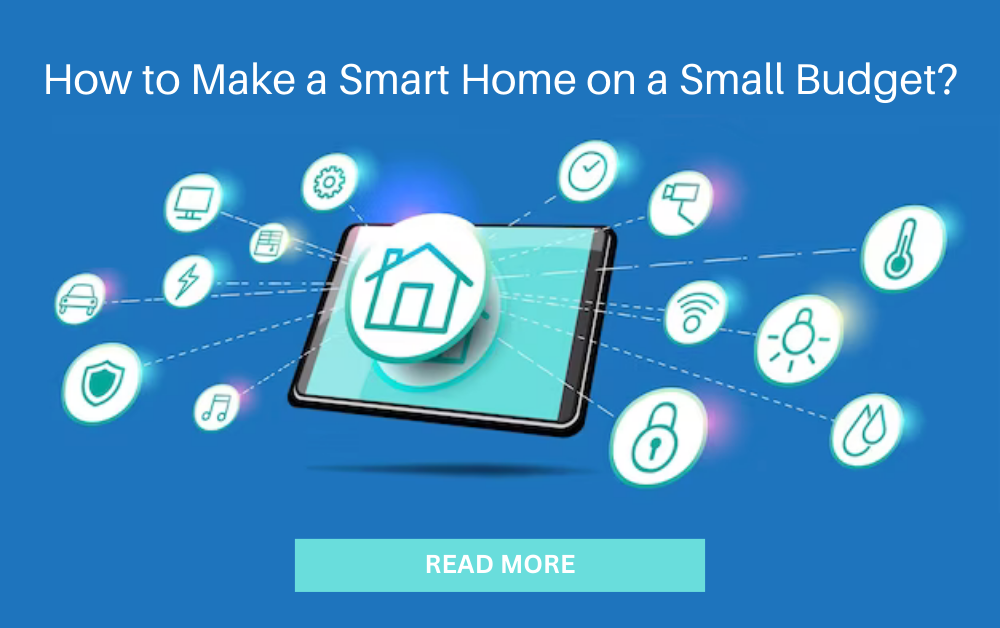
How to Set Up a Smart Home on a Budget
Creating a smart home doesn’t have to cost a fortune. Thanks to rapid advancements in technology and a growing market of affordable devices, homeowners can now automate, secure, and streamline their homes without breaking the bank. Whether you’re new to smart tech or looking to expand your system, this guide will show you how to set up a smart home on a budget.
What Is a Smart Home?
A smart home uses internet-connected devices to manage and automate household systems like lighting, security, climate control, and entertainment. These devices can typically be controlled via smartphone apps, voice commands, or routines.
Why Build a Smart Home?
- Convenience: Control everything with your phone or voice.
- Security: Monitor your home from anywhere.
- Efficiency: Save energy with smart scheduling.
- Cost Savings: Automate lights, heating, and appliances to reduce bills.
Step-by-Step: Building a Budget-Friendly Smart Home
1. Start with a Smart Speaker or Hub
A smart speaker like the Amazon Echo Dot or Google Nest Mini is a great entry point. These cost around $30–$50 and offer voice control for other smart devices.
- Amazon Alexa and Google Assistant are the most compatible platforms.
- They act as a command center for your smart devices.
💡 Budget tip: These are often discounted during sales like Black Friday or Prime Day.
2. Add Smart Lights
Smart lighting is one of the easiest and most affordable upgrades. Replace standard bulbs with smart bulbs like:
- Wyze Bulb
- TP-Link Kasa Smart Bulb
- Philips Hue (budget kits)
Most of these bulbs can change color, dim, and be scheduled — all controllable from your phone or smart speaker.
💡 Budget tip: Start with a few bulbs in common areas and expand gradually.
3. Use Smart Plugs for Dumb Devices
A smart plug turns any appliance into a smart device. Plug in lamps, coffee makers, fans, or even Christmas lights. Top affordable options include:
- Kasa Smart Plug
- Amazon Smart Plug
- Wyze Plug
You can schedule power on/off times, control devices remotely, and monitor energy use.
4. Secure Your Home with Budget Cameras
Home security doesn’t have to involve expensive systems. Affordable indoor/outdoor cameras include:
- Wyze Cam v3
- Blink Mini
- Eufy Security Indoor Cam
Most support motion detection, cloud/local storage, and night vision.
💡 Budget tip: Use one camera at entry points and expand as needed.
5. Add a Smart Thermostat (Optional)
A smart thermostat can save money long-term by optimizing your energy use. While premium models can be pricey, budget options like:
- Amazon Smart Thermostat
- Wyze Thermostat
Offer essential features like remote control and scheduling. Check with your energy provider — some offer rebates for installing energy-efficient thermostats.
6. Automate with Routines
Once you have several devices, set up routines to streamline tasks. For example:
- “Good Morning” routine: Turns on lights, reads the weather, and starts the coffee.
- “Good Night” routine: Turns off lights and locks doors.
These automations can be managed in the Alexa or Google Home app.
Bonus Budget Tips
- Buy used or refurbished devices on Amazon Renewed or eBay.
- Look for bundles that include multiple products at a discount.
- Use IFTTT (If This Then That) for custom automations with free tools.
Smart Home Essentials Under $200
Here’s a sample budget setup:
| Device | Approximate Price |
|---|---|
| Echo Dot (5th Gen) | $35 |
| 2x Wyze Smart Bulbs | $20 |
| 2x Kasa Smart Plugs | $25 |
| Wyze Cam v3 | $35 |
| Amazon Smart Thermostat | $70 |
| Total | $185 |
Conclusion
You don’t need to invest thousands to enjoy the convenience and security of a smart home. With a strategic approach, you can build an affordable smart ecosystem that grows over time. Start with essential devices, look out for deals, and automate gradually. The key is to focus on functionality over flash and only buy what you’ll actually use.
By building a smart home on a budget, you make your space safer, smarter, and more efficient—without emptying your wallet.


